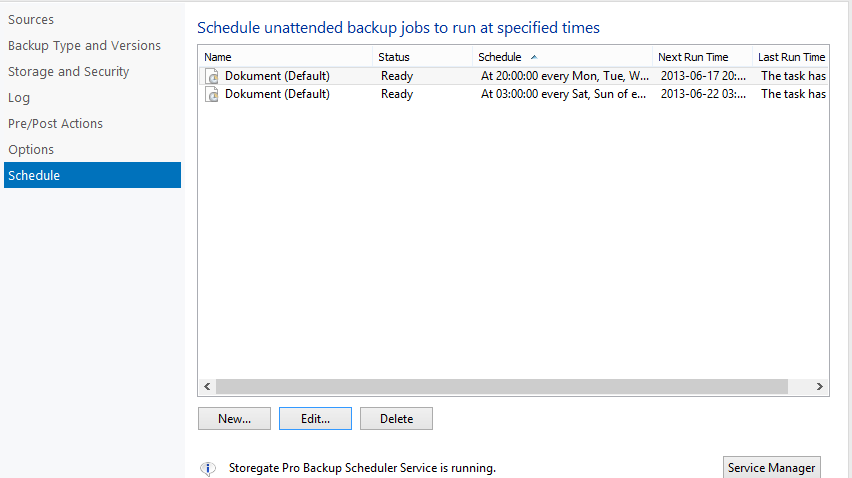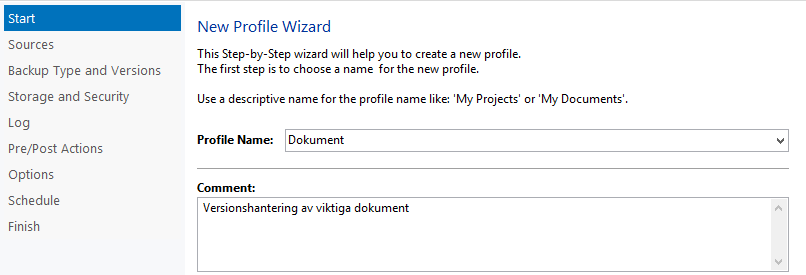Profile name
The name you give the profile will also be the name of your files on the storage area.
Destination
Here you can choose to store the backup on a secondary destination as well. This can be used for faster restore.
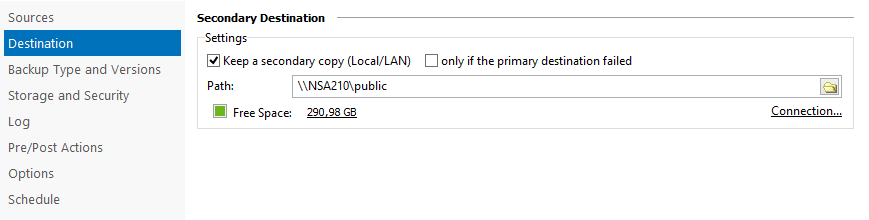
Sources
Each profile can contain several types of backup choices. For example it’s possible to backup on a local file and MySQL server at the same time. See Plugins for more information about the SQL-plugins.
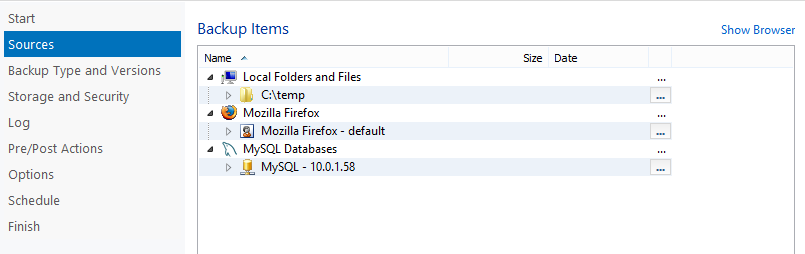
Backup types and versions
Next step in the guide is to set the backup type and the number of versions you want to save. Here you can combine a choice that fits your purpose.
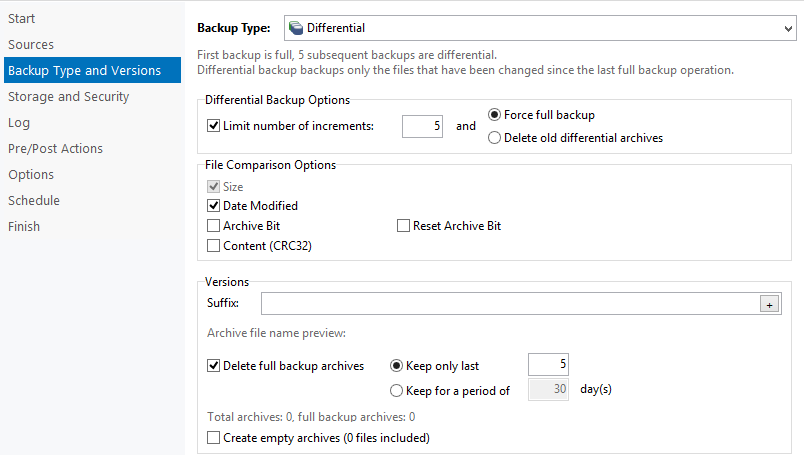
Example
A company has 5 GB of documents and drawings which they want to backup. How much new data that will be (or changed) each day varies, but around 500 MB. The company will make a full backup on Sundays and will only do backup on new and changed files during the weekdays.
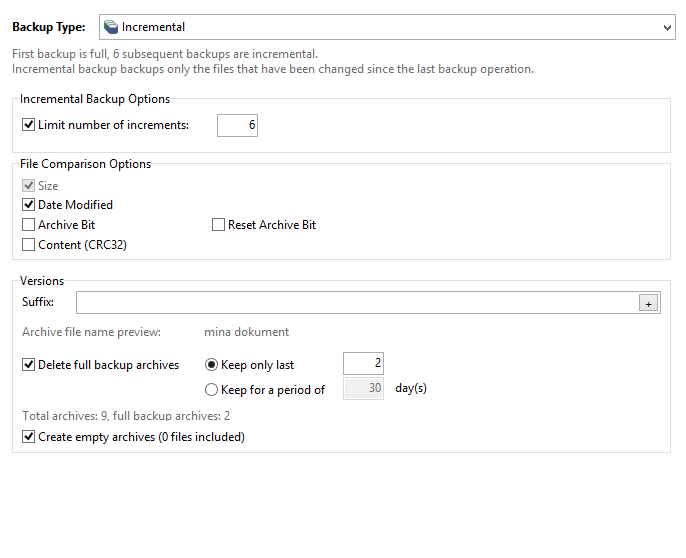 If you make a schedule in each day of the work with these settings the backup strategy will be the following:
If you make a schedule in each day of the work with these settings the backup strategy will be the following:
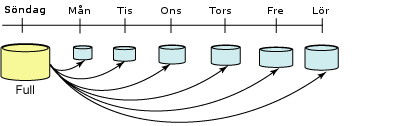
When a successfully full backup is made two weeks after the creating of the backup, the first full one that is made will be removed.
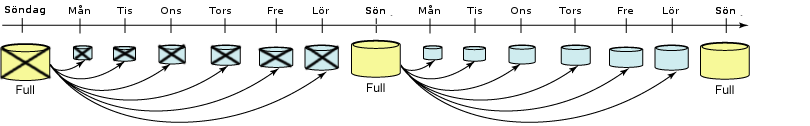
This example requires at least 16 GB (5 GB full + 5 GB full + 6 GB incremental) storage. It also requires 5 GB temporary storage for the third full backup which is uploading (before the oldest is removed in a successful uploading).
Storage and Security
If necessary, you can encrypt the backup archives with a key.
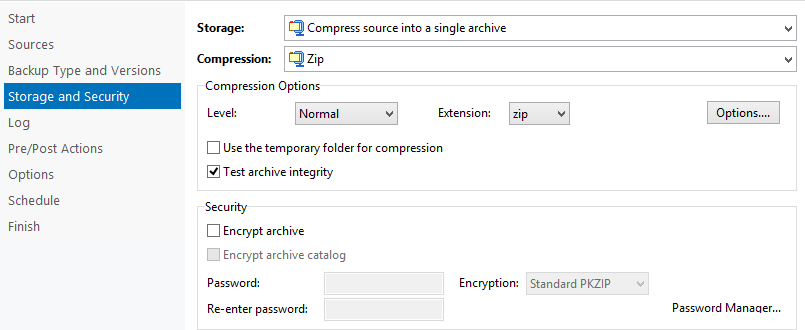
Log
Logging of the backup operation can be adjusted as needed. If you want the log to be sent to e-mail you need to enter the SMTP-inställningar. The example in the picture down below sends an e-mail with information about the backup in the subject line. In this case it’s “my documents_1011.zip – SUCCESS – Incremental”
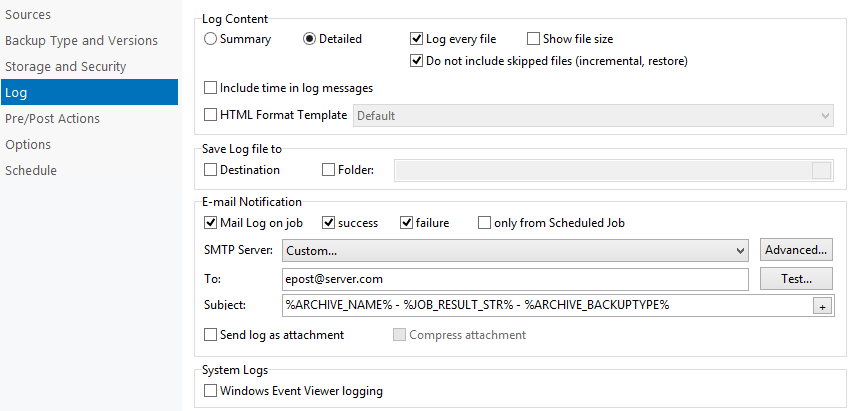
Pro/Post Actions
It can be various reasons why you need to do special job after a backup, for example a script.
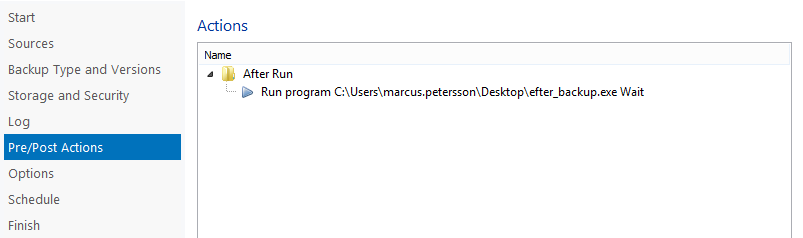
Options
Here you can for example set the program to always use the Volume Shadow Copy, or that the program will not be able to use all the bandwidth / disk performance.
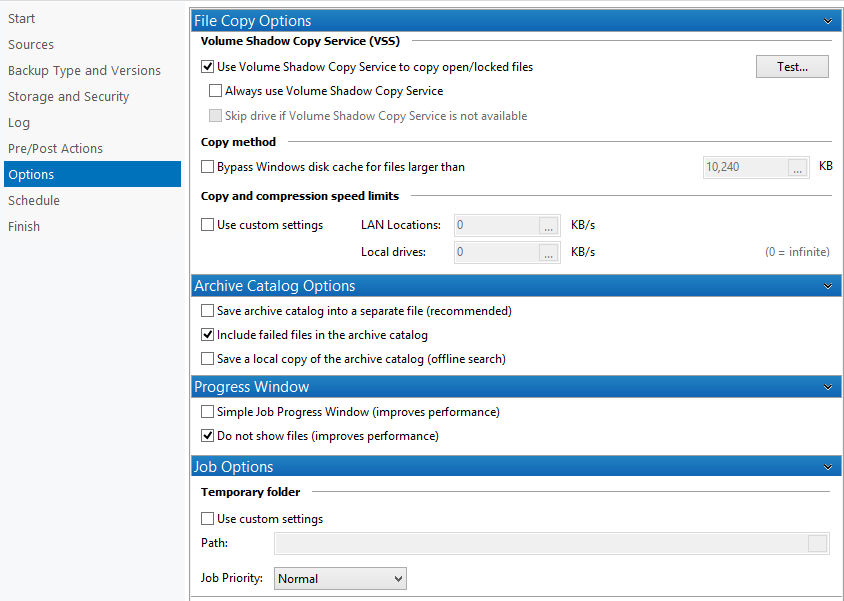
Scheduling
You can combine many different times for the same profile. There are really no limits how and when you want a backup operation to be done.