MS SQL Server Database Backup
With SQL Server plugin allows you to backup and restore databases from local Microsoft SQL Server.
- Server: Name of the SQL Server instance to connect to
- Authentication: two authentication modes are available: Windows Authentication and SQL Server Authentication. Windows Authentication allows a user to connect via a Windows user account. With SQL Server Authentication , SQL Server performs authentication itself.
- User: Username of the SQL Serveraccount (used only if you have chosen to connect with SQL Server Authentication).
- Password: SQL Server password (used only if you have chosen to connect with SQL Server Authentication).
Click on the Update buttonto download the list of databases. You have to fill in server parameters before this, because the program has to connect to the database server to get the database list.
Thedatabase listshows the databases from the current server. Select the databases you want to include in the backup.
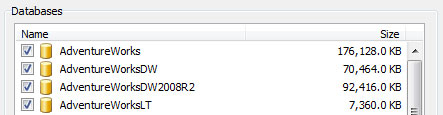
If Include all databases is checked,all existing databases will be included in the backup and all new databases will also be included automatically.
The backup will create a complete copy of the entire database.
MySQL database backup
With MySQL Server plugin you can backup and restore databases from local or remote MySQL database servers. All MySQL and MariaDB versions are supported.
- Host: Name or IP address of the MySQL server
- Port: MySQL server port number (Port 3306 filled in by default)
- User: Username for MySQL
- Password: MySQL password
Click on the Update buttonto download the list of databases. You have to fill in server parameters before this, because the program has to connect to the database server to get the database list.
Thedatabase listshows the databases from the current server. Select the databases you want to include in the backup.
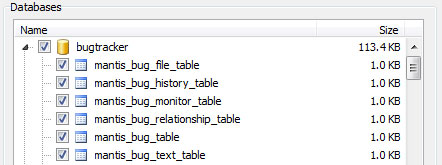
If Include all databases is checked,all existing databases will be included in the backup and all new databases will also be included automatically.
If Include all tables is checked,all existing tables will be included in the backup and all new tables will also be included automatically.
The backup will create SQL dumps of the MySQL tables.
