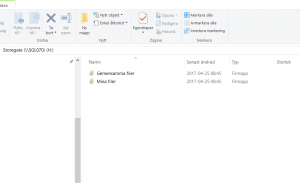To add a new connection to the Storegate Cloud Folder, do the following:
- Click on the program icon at the bottom of the clock and select "Add...":
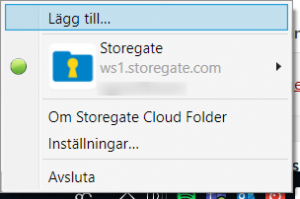
- Click "Continue":
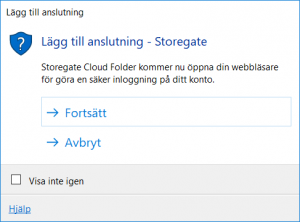
- Your web browser will open, enter your username and click "Next", enter your password in the next step and click "Sign in":
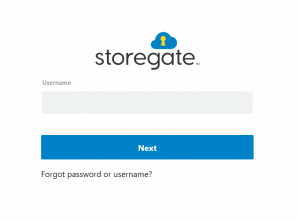
- A new page will open in your web browser, click on "Next":
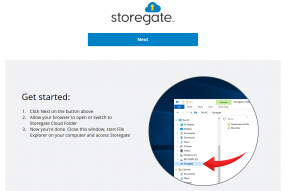
- Wait a few seconds and your explorer will open with the storage area now mapped: